Missionary Aviation Fellowship-Learning Technologies
Application/Software
Digital Bible Society's Bible App
http://www.dbs.org
MAF is using the Bible App from Digital Bible Society. This product may be downloaded or ordered on DVD, micro-sd or USB.
Digital Bible Society - Spanish Treasures
http://dbs.org/store/libraries/22-Spanish.html
http://dbs.org
This is a library of Christian resources in Spanish language. It includes Bibles, the Jesus film, and audio resources.
Articles
Looking Back at 2013
https://hub.maf.org/tag/maf-learning-technologies
https://hub.maf.org
MAF Learning Technologies on Missionary Resources
http://www.missionaryresources.com/maflt.html
http://www.missionaryresources.com
Learn how to transform the world thru the help of computer technology. President and CEO of MAF, USA, John Boyd, tells you how.
MAF Story Hub
https://hub.maf.org/tag/maf-learning-technologies
http://www.maflt.org
This site contains stories and news about MAF Learning Technologies
Ten Questions for Brad Rhoads of MAF Learning Technologies
http://mobileadvance.org/index.php/blog/105-ten-questions-for-brad-rhoads-of-maf-learning-technologies
http://mobileadvance.org
MAF Learning Technologies-Training Pastors and Church Leaders Using Computer Technology
http://www.missionaryresources.com/maflt.html
http://www.missionaryresources.com
This message is written by John Boyd, President and CEO of MAF, USA. Boyd is inviting Christians for this opportunity to be part of their team in creating technological solutions to effectively share the Gospel to all parts of the world.
Video
Daily Motion - MAF Learning Technologies in Kenya
http://www.dailymotion.com/video/x2z834q
https://www.dailymotion.com
This video shows a brief presentation MAF Learning Technologies operation in Nairobi, Kenya and how they are a big help to the Christians in the place.
MAF-Learning Technologies Videos
http://www.maflt.org/videos
http://www.maflt.org
You will find learning videos produced by MAF-Learning Technologies on this page.
MAF-The Church in El Salvador
http://www.maflt.org/blogs/church-el-salvador-video
http://www.maflt.org
Pastor Mauricio Barientos of Oasis of Grace Church in Sta. Ana, El Savador, shares his story and the things he learned from attending the training that MAF and four ministry partners organized.
Vimeo - 2011 - MAF-LT and Mobile Ministry
https://vimeo.com/36086365
https://vimeo.com
Brian Ward of Mission Aviation Fellowship's Learning Technologies division discusses how MAF-LT helps ministries move forward with distance education and mobile learning.
Vimeo - A Look Inside MAF–LT
https://vimeo.com/62357642
https://vimeo.com
Find out what MAF-Learning Technologies, who they are, and how they impact the world for Christ.
Vimeo - CouchDE on Vimeo
https://vimeo.com/41804011
https://vimeo.com
CouchDe is a distributed educational environment based on the "NoSQL" database CouchDB.
Vimeo - Equipping the Church in El Salvador
https://vimeo.com/107260582
https://vimeo.com
Pastors in El Salvador attended a training that MAF and four other partnering ministries organized. Pastor Mauricio shares his story and the things he learned during the training. MAF shares the love of Jesus Christ through aviation, technology and training so that isolated people may be physically and spiritually transformed.
Vimeo - Estante: Mobile Technology for Ministry
https://vimeo.com/78872205
https://vimeo.com
Hear about why LT developed Estante and how it can be used.
Vimeo - Estante: Resource Sharing Made Easy
https://vimeo.com/55898034
https://vimeo.com
This video shows 3 scenes of using Estante. Scene 1 shows friends meeting in a park and sharing a video. Scene 2 shows playing an audio file for a relative/friend. Scene 3 shows a house church leader sharing a text resources with a group member.
Vimeo - History of LT
https://vimeo.com/76725134
https://vimeo.com
This video gives a brief explanation of how MAF-Learning Technologies got started.
Vimeo - MAFLT-Africa Video
https://vimeo.com/54566054
https://vimeo.com
Vimeo - MAF-Learning Technologies
https://vimeo.com/maflt
https://vimeo.com
You can search Vimeo for videos uploaded and shared by Missionary Aviation Fellowship Learning Technologies
Vimeo - MAF–LT Intro
https://vimeo.com/54564992
https://vimeo.com
Vimeo - PropNet
https://vimeo.com/51235014
https://vimeo.com
Peter Nye and Jim Manley of MAF-Learning Technologies discuss a new idea for ad-hoc WiFi connections in the remote areas of our planet. MAF serves over 1000 organizations worldwide. PropellerNet could greatly extend their reach.
Vimeo - Raspberry Pi Project
https://vimeo.com/69581007
https://vimeo.com
MAF-LT explores ways to use a Raspberry Pi overseas.
Vimeo - Software Architecture of Lumin.
https://vimeo.com/111044324
https://vimeo.com
Vimeo - Technology in Ministry
https://vimeo.com/69022027
https://vimeo.com
MAF-Learning Technologies is looking for more software engineers, app developers, and user interface designers. MAF-LT creates software to help ministries and church leaders, throughout the world, create discipleship and training materials for their own ministry context. DE-Scribe, developed by LT, provides an easy way to create content that can be viewed offline or online, on a computer or on a mobile device.
Vimeo - Un Leproso – Metodo Simplemente La Historia
https://vimeo.com/54546460
https://vimeo.com
This video in Spanish language tells of the story of a leper.
YouTube - 2014 Instructor Pilots: Flight Prep
https://youtu.be/6zPowEX3N4c
https://www.youtube.com
Go to www.maf.org to see and learn more about MAF's ministry. A vital facet of MAF's mission is safety in flying, and the pilots in the cockpit are trained rigorously to uphold this standard. MAF's instructor pilots are themselves highly trained and seasoned pilots from MAF's field ministry, passing on vital information to the incoming missionary pilots being prepared to reach the isolated ends of the earth.
YouTube - A Look Inside MAF-LT
https://youtu.be/dMCwJX0zTrc
https://www.youtube.com
Find out what MAF-Learning Technologies, who they are, and how they impact the world for Christ.
YouTube - Add a Thumbnail When Uploading to Estante
https://youtu.be/9LgqIry7YRs
https://www.youtube.com
This video shows you how to add a thumbnail image to the Pak when you upload into Estante.
YouTube - Bob Wadholm Shares with IBDP in Manaus about www.maflt.org
https://youtu.be/fxI0XhfIf24
https://www.youtube.com
Bob Wadholm is a volunteer with MAF and brings LT (Learning Technologies) to people in remote regions of the world so that they can be educated with tools for ministry.
YouTube - CRMF PNG: Learning Technologies
https://youtu.be/a4CdAiPGBFE
https://www,youtube.com
This video presents the Learning Technologies in Papua New Guinea.
YouTube - Estante A Tool for Local Training
https://youtu.be/2XEWoo2fAqw
https://www.youtube.com
Estante is an Android app that works offline and allows isolated pastors and church leaders to easily store, view and share digital Christian resources face-to-face, anywhere in the world.
YouTube - Estante How To's Change Language
https://youtu.be/dNmTy35R7Os
https://www.youtube.com
Watch this video to learn how to change the language in Estante.
YouTube - Estante How To's Find Estante on Device
https://youtu.be/Mvjfhp_U23A
https://www.youtube.com
Watch this video to learn how to find Estante on your Android phone or gadget.
YouTube - Estante How To's Get and Install
https://youtu.be/uV5aOz0CVoc
https://www.youtube.com
Watch this video to learn how to download and install Estante on your Android phone or gadget.
YouTube - Estante How To's Share Entire Library
https://youtu.be/4tvKBcNfbfk
https://www.youtube.com
Watch this video to learn how to share your Estante library from your phone to other device.
YouTube - Estante How To's Share Offline With Bluetooth
https://youtu.be/hQRxV0oV238
https://www.youtube.com
Watch this video to learn how to share Estante contents using bluetooth.
YouTube - Estante How To's Share Offline with WiFi Direct
https://youtu.be/Abrm8-TnZak
https://www.youtube.com
Watch this video to learn how to share Estante contents using WiFi.
YouTube - Estante Resource Sharing Made Easy
https://youtu.be/o-PLEkKLYI8
https://www.youtube.com
Estante, which is Spanish for bookshelf, is a free digital library app which works offline and allows isolated pastors and church leaders to easily store, view, and share digital Christian resources anywhere in the world. This free mobile app can be downloaded at www.maf.org/estante.
YouTube - Export and Share Your Lumin Pak
https://youtu.be/LWJJKKJJh-I
https://www.youtube.com
Learn how to export your finished project as a Lumin Pak. Then share the Pak folder with others so that they can view your Lumin Pak. You can share your Lumin Pak with people who don't have the Lumin program, and even with those who use different operating systems.
YouTube - Find Your Lumin Project
https://youtu.be/rSuYTyfZd4A
https://www.youtube.com
This video shows where your Lumin project is stored on your computer.
YouTube - Flying High without Leaving the Ground
https://youtu.be/RoBlOXXLI7M
https://www.youtube.com
This is an overview of a new flight training simulator being used at Mission Aviation Fellowship (MAF) headquarters in Nampa, Idaho.
YouTube - History of MAF Learning Technology
https://youtu.be/vt8RJZXjrBI
https://www.youtube.com
MAF has played a key role in helping ministry organizations in their communications efforts, first with mail deliveries and radios and then with email. As this new kind of technology grew, the MAF "Electronic Communications Department" changed their name to become MAF's first IT department. As the possibility for electronic distance education emerged, MAF began to explore how to use technology to impact people's lives through communications and learning opportunities. Watch more about the history of MAF Learning Technology on this video.
YouTube - How the Project Outline Looks in the Lumin Pak
https://youtu.be/4GsBgLrpCNo
https://www.youtube.com
See how the navigation tree, from your project, will look when viewed in the Lumin Pak.
YouTube - How to Set the Language of a Lumin Pak
https://youtu.be/D22u_Ns-lpg
https://www.youtube.com
This video shows you how to specify the language that should be used to label Lumin Pak buttons and for the various warning messages that appear on occasion.
YouTube - Lumin: How to Make an Image Change with Screen Size
https://youtu.be/VYkl9_3O2_o
https://www.youtube.com
Learn how to edit an image so that it will change according to screen size. The image will then change with the size of your project workspace window and with the browser size when you view the Lumin Pak.
YouTube - Lumin: Move Sections and Pages
https://youtu.be/_MyyYBH1d5M
https://www.youtube.com
Learn how to move the position of sections and pages up and down with the project outline in Lumin. Watch this video to learn how.
YouTube - Lumin: Open an Archived Project
https://youtu.be/Lo4ltfLp5e0
https://www.youtube.com
Learn how to open an archived project in Lumin. When you do so, you will probably want to name this new copy with a date to help you keep track of project versions.
YouTube - Lumin: Return to Original Image Size
https://youtu.be/rI_5skOy_VM
https://www.youtube.com
Learn how to easily revert back (after editing) to the original size of the image that you inserted into your project.
YouTube - Lumin
https://youtu.be/kyz55holyQs
https://www.youtube.com
Lumin is a free Windows software program that makes it easy for isolated educators to create and deliver digital curriculum, presentations, eBooks, exams and more. Download Lumin for free at www.maf.org/lumin.
YouTube - Lumin: Add an Exam
https://youtu.be/DQLJVGVGfOQ
https://www.youtube.com
As you work on your project, you can create exams for your students. Watch this video to learn how.
YouTube - Lumin: Add an Image
https://youtu.be/ZrOqE0po_Gg
https://www.youtube.com
This video shows how to insert an image into your project content.
YouTube - Lumin: Add a Sendoff Exam
https://youtu.be/taw2wYAHtsw
https://www.youtube.com
In Lumin, you can create sendoff exams for which your students will send their responses to you via email. Watch this video to learn how.
YouTube - Lumin: Add Media
https://youtu.be/3QBJZp844pA
https://www.youtube.com
This video show how to add audio or video clips into your project.
YouTube - Lumin: Archive Your Project
https://youtu.be/vsOcbeRcNoE
https://www.youtube.com
Archiving your project creates a backup copy of your work at that point in time. Because there is no undo if you accidentally delete sections and pages, if you are working on a big project, it's helpful to archive frequently.
YouTube - Lumin: Beware of Deleting
https://youtu.be/xiKIw2KIvEU
https://www.youtube.com
In your project, there is no undo if you delete a section or a page from your Project Explorer window. Be very careful about this. Watch this video to learn more.
YouTube - Lumin: Change the Size of an Image
https://youtu.be/f043OJSWDME
https://www.youtube.com
Watch this video to find out how to change the size of an image that you've added to your project.
YouTube - Lumin: Start a New Project
https://youtu.be/L_87YJzEws0
https://www.youtube.com
Learn how to start a Lumin project and add content, as well as add and name pages and sections.
YouTube - MAF Learning Technologies in Kenya
https://youtu.be/FzFXlx-0iyU
https://www.youtube.com
This video shows about the work of Mission Aviation Fellowship Learning Technologies in Kenya.
YouTube - MAF LT and Mobile Ministry
https://youtu.be/REyYSR7nPZQ
https://www.youtube.com
Brian Ward of Mission Aviation Fellowship's Learning Technologies division discusses how MAF-LT helps ministries move forward with distance education and mobile learning.
YouTube - MAF Lumin
https://youtu.be/kyz55holyQs?list=PLpkss6nABjKI9ie0oT_-0MgriA5rZNpv1
https://www.youtube.com
Lumin is a free Windows software program that makes it easy for isolated educators to create and deliver curriculum, presentation, eBooks, exams and more. You can download Lumin for free at the website of MAF, www.maf.org/lumin.
YouTube - MAF's Volunteer Machine Shop
https://youtu.be/GpG_fNiC_SI
https://www.youtube.com
John Miller and Dan Rogers head up MAF's volunteer program at the headquarter in Nampa, ID. The work of the machine shop allows for pilots on the field do their job more efficiently, the planes fly to safer, carrying more cargo and passengers and to help the missionaries be the best witnesses for Christ they can.
YouTube - MAF Innovations: Glass Panel Instruments
https://youtu.be/aeS1oqLBjWQ
https://www.youtube.com
Tim Dyk, MAF Avionics Manager, gives a run down of the project underway to convert MAF's C-208 caravans from steam instruments to the latest glass panels, and what the benefits are for MAF's pilots and mechanics.
YouTube - MAF Innovations: Tow Bar & Tail Stand
https://youtu.be/A23EW69XbC8
https://www.youtube.com
Mission Aviation Fellowship flies to isolated airstrips, where space and weight are premiums. MAF has created a prototype device that pulls double-duty, both as a tow bar and a tail stand to ride in MAF's caravans. Jason Chatraw and Paul Dukes talk about what it's used for and how it will benefit MAF's pilots on the field.
YouTube - MAF Innovations: Wing Stands
https://youtu.be/5noRvsmRMMM
https://www.youtube.com
Due to the environments that MAF planes flies fly in, plane maintenance can be more frequent than in other conditions. Because of the conditions, MAF's mechanics constructed a set of wing stands that can be taken apart and carried in a compact space for use out on the field when needed. Jason Chatraw and Paul Dukes talk about what their uses, and how they are assembled and utilized.
YouTube - One Point Fueling System
https://youtu.be/K4Hxt46NYK0
https://www.youtube.com
Mission Aviation Fellowship's planes are outfitted for more efficient and safer refueling with this fueling system.
YouTube - Open Lumin in Spanish
https://youtu.be/A50ospqaBVE
https://www.youtube.com
Lumin comes in English and Spanish. Watch this video to find out how to open Lumin with the Spanish user interface.
YouTube - Part 1 - Creating a Sendoff-style Exam (from scratch)
https://youtu.be/xLUFsWHflSI
https://www.youtube.com
This video teaches you how to build a "sendoff" exam, to take advantage of new Lumin 2.4 exam features.
YouTube - Part 2 - Introducing the Lumin Pak Exam Toolbar
https://youtu.be/WJSPIQZ7ZFc
https://www.youtube.com
This video provides an overview of the new Lumin Pak exam toolbar introduced in Lumin 2.4.
YouTube - Part 3 - Saving Lumin Pak Exam Answers
https://youtu.be/fTJf5Xpix_M
https://www.youtube.com
This video demonstrates the use of the new Lumin Pak exam "save" button.
YouTube - Part 4 - Deleting Lumin Pak Exam Answers
https://youtu.be/hs2RbKohGac
https://www.youtube.com
YouTube - Part 5 - Warnings Regarding Unsaved Changes
https://youtu.be/wGk28R9cMhU
https://www.youtube.com
This video demonstrates how to delete saved exam answers from within a Lumin Pak.
YouTube - Part 6 - Opening the Same Lumin Pak with Different Browsers
https://youtu.be/u2-TfLQaycA
https://www.youtube.com
This video explains what happens when you open a single Lumin Pak with multiple browsers.
YouTube - Preview your Lumin Pak
https://youtu.be/6sXwKUvpRUk
https://www.youtube.com
Learn how to preview your Lumin Pak on this video. When your project is completed, you will export it as a Lumin Pak so that your audience can view it in a web browser (which can be done offline). Lumin Pak can even be viewed on other operating systems and devices.
YouTube - Shadin Engine Monitoring Solution
https://youtu.be/MJtc5506QMY
https://www.youtube.com
Mission Aviation Fellowship (MAF) installs additional components to help ensure the planes are flying as safe and efficiently as possible. The Shadin unit is one such component helping MAF do so.
YouTube - Upload Your Lumin Pak to Estante
https://youtu.be/cqSkX5CRKY8
https://www.youtube.com
Your project can be exported as a Lumin Pak and upload directly to Estante, an Android digital library app.
If you have any questions or need help finding a particular dvd, tract, book or any other Christian resource in any language of the world, please contact brianformissions@gmail.com
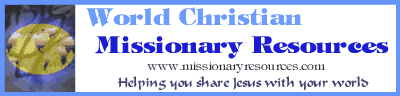
Visitors since August 20, 2005.